Google’s NotebookLM is an innovative AI tool that can generate a conversational podcast from documents or website links. The mp3 audio it produces is fluid and human-like, and the podcast quality is good enough to be published on YouTube.
So, how can you convert the NotebookLM audio into a captivating video that’s easy to share?
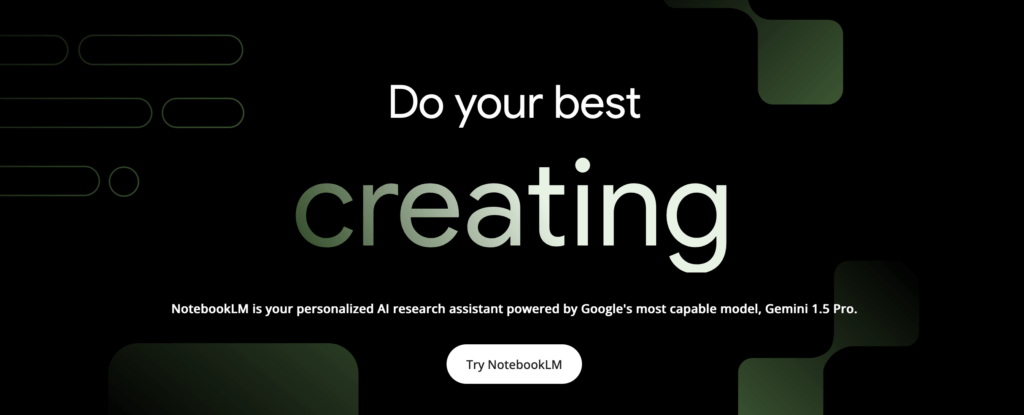
Convert your audio into video
The easiest way to share your NotebookLM Audio Overview is to use a tool like Audiogram to convert the podcast into mp4 video.
How to convert your audio to video using Audiogram
- Visit getaudiogram.com and sign up for a free account
- Upload your NotebookLM mp3 audio file:
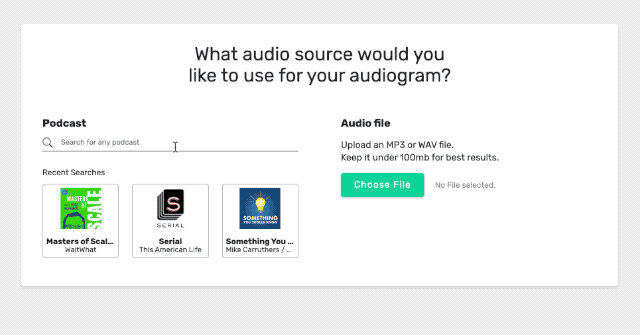
- Select the desired portion of the audio file:
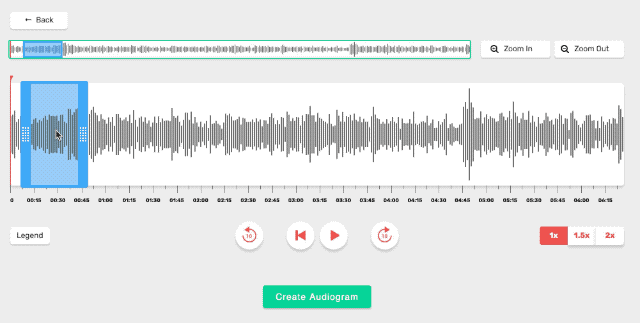
- Choose a visual template and customize it’s appearance:
5. Download your video file and upload it directly to YouTube, LinkedIn, Reddit, or anywhere else you want.
If you’re looking for an innovative way to market your audio content on any social media channel, converting your audio to video with Audiogram is the reliable solution.