With over 3 billion active users, Facebook is the largest social network and one of the best channels for promoting content online. There’s just one problem, you won’t find any options to share audio like you do for photos and videos. So if you’re looking to promote audio mp3 on Facebook, what are your choices?
In this article, we’ll explore two methods you can use to post your audio on Facebook, and explain the differences between them:
Uploading audio to file sharing services
The quickest way to share audio on Facebook is by uploading an audio file (wav, mp3, m4a) to a service that provides a shareable link. You can then post that link to a Facebook page, Facebook group or even Facebook Messenger.
Google Drive, Dropbox, and Soundcloud are all services that you can use to share your audio on Facebook. For Google Drive and Dropbox, simply upload your file, get a sharable link, and you’re off to the races. If you’re uploading to Soundcloud, in addition to the audio clip, you can also add an image which will helps generate engagement (clicks, listens, likes and shares) on Facebook.
Audio shared from Dropbox
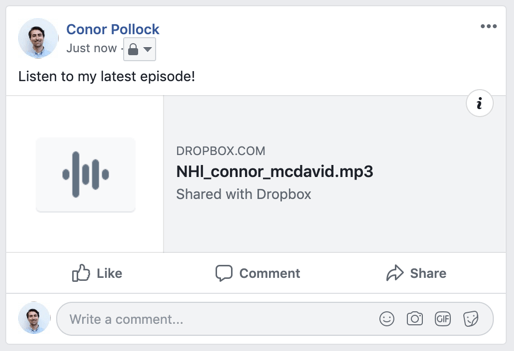
Audio shared from Soundcloud
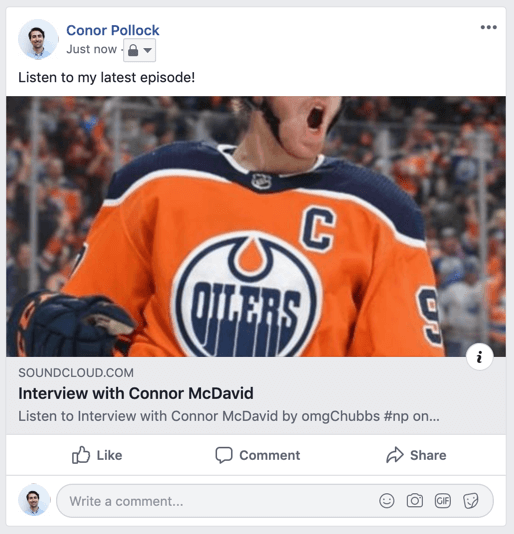
While this method is the quickest, you might find that it’s a struggle to get attention, especially with Google Drive or Dropbox links, as they don’t include imagery with your audio. Even on Soundcloud there’s no control over how your image appears in Facebook, so it might be cropped in an awkward way.
If you care about visual appearance and engagement, then be sure to read on for another method to share audio on Facebook.
Convert your audio into video
If you want maximum attention on Facebook, it’s best to convert your audio into video using a service like Audiogram. Over the years, it’s been clear that Facebook prefers to display video over all other types of media. Their algorithm is optimized to keep people inside Facebook for as long as possible, and studies have shown video gets 12x the amount of likes and shares compared to text and images.
Videos on Facebook auto-play and take up more space than a shared link, meaning your post gets more attention.
👇 Compare the difference 👇
A video post

A file sharing post
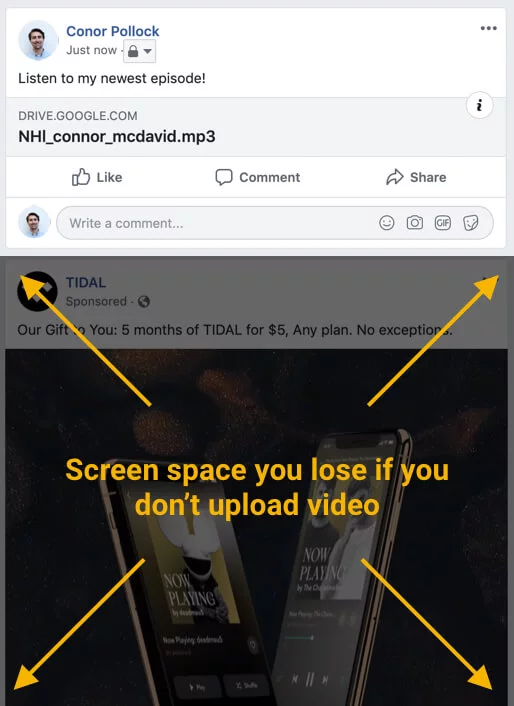
Creating an audiogram takes a bit more time than uploading a file and creating a share link, but if you want to get maximum engagement, video is always the way to go.
How to convert your audio to video using Audiogram
- Visit getaudiogram.com and sign up for a free account
- Upload your audio file or use the Apple Podcasts importer to select a published episode:
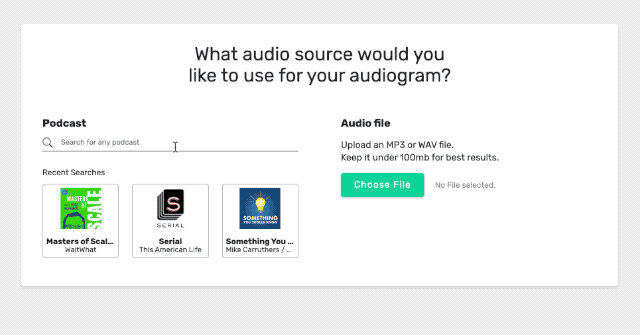
- Select a section of engaging audio to use:
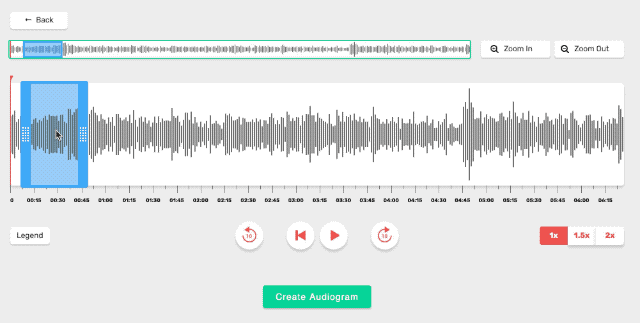
- Select a template and customize it’s appearance:
Summary
| Upload to file sharing service | Convert audio to video | |
|---|---|---|
| Auto-plays in feed | NO | YES |
| Visual presence | SMALL | LARGE |
| Engagement (Listens, Likes, Comments) | 1x | 12x |
If you need to quickly share a link and don’t care about how it looks or engagement, then using a file sharing service will work just fine. However, if you’re looking to get the maximum amount of attention for your audio on social media, converting your audio to video is by far the best option.
