Twitter is an incredibly popular social media network, and has become the network to go for breaking news and updates. With a staggering 237 million daily active users, establishing a presence on Twitter can be a key marketing channel for aspiring podcasters.
But there’s one problem, you can’t upload audio to Twitter. So if you need to promote your podcast on Twitter, what are your options?
In this article, we’ll explain the two approaches you can use to share your audio on Twitter, and describe the differences between them:
Sharing audio via file sharing services
The quickest way to share audio on Twitter is by leveraging a file sharing service such as Google Drive, Dropbox or even Soundcloud (specialized for hosting podcasts and other audio formats). After uploading your audio file (mp3, wav, m4a) to the service, you’ll be provided with a url (link) you can post directly on LinkedIn.
If you’re uploading to Soundcloud, you’ll also have the ability to add an image which will be associated with your audio file and help generate more engagement (clicks, listens, likes and shares) on Twitter.
Share from Google Drive
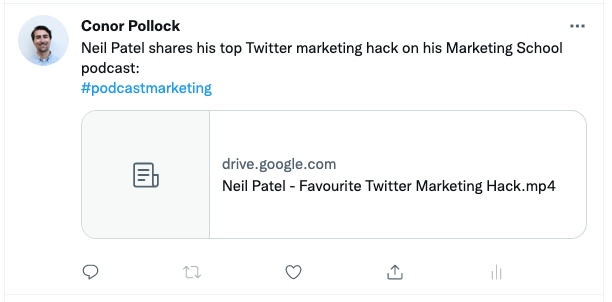
Share from Soundcloud
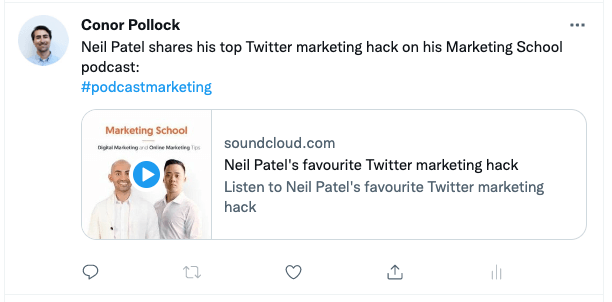
While this method is the quickest, you might find that it’s a struggle to get engagement on your content, especially with Google Drive or Dropbox links, as they provide no imagery to entice people to interact with your shared content. Even on Soundcloud, you may find that your image looks awkward when shared on Twitter as it will be cropped to a rectangle.
If you value visual appearance and engagement then consider the next approach, converting your audio into video file (mp4).
Convert your audio into video
Another option for sharing your audio on LinkedIn is to use a tool like Audiogram to turn your audio into video. Studies have shown that videos get 10x the engagement on Twitter over text posts.
On top of that, videos on Twitter will auto-play as soon as they appear on your screen, and take up more screen real-estate than a shared or embedded link, which means more time spent looking at your content and less at whatever is appearing next in the feed.
Compare the difference
A video post
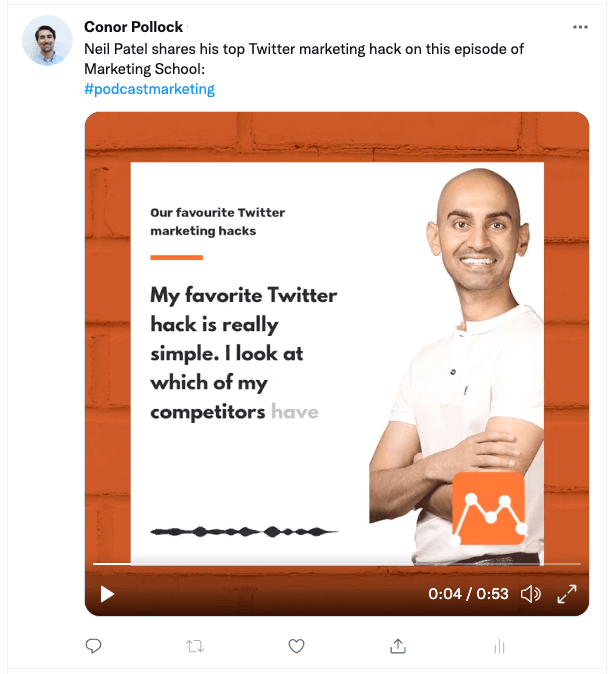
A file sharing post
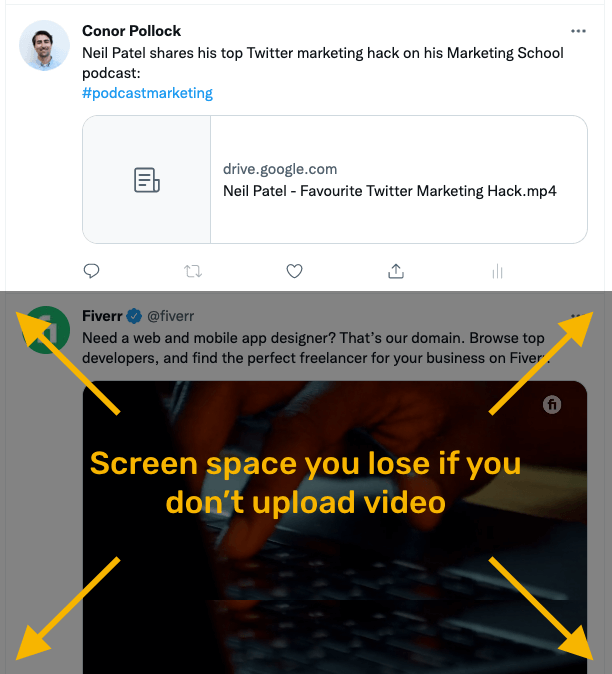
Creating an Audiogram takes a bit more time than just uploading your file and creating a share link, but if you want to get the most engagement from your content, video is always the way to go.
How to convert your audio to video using Audiogram
- Visit getaudiogram.com and sign up for a free account
- Upload your audio file or use the Apple Podcasts importer to select a published episode:
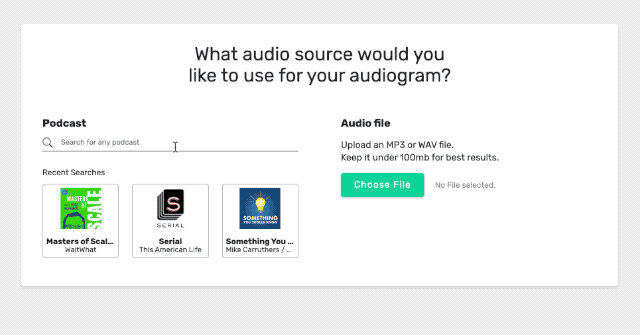
- Select a section of engaging audio to use:
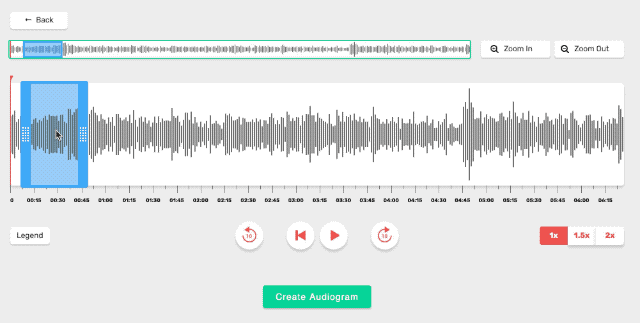
- Select a template and customize it’s appearance:
Summary
| Upload to file sharing service | Convert audio to video | |
|---|---|---|
| Auto-plays in feed | NO | YES |
| Screen size | SMALL | LARGE |
| Engagement (Listens, Likes, Comments) | 1x | 10x |
If you need to quickly share a link and don’t care about how it looks or engagement, then using a file sharing service will work just fine. However, if you’re looking to get the maximum amount of attention for your audio on social media, converting your audio to video is by far the best option.