Did you know that YouTube is the 2nd largest search engine in the world? Last year in the U.S., more people used YouTube than any other social media platform, and YouTube now boasts more than 2.6 billion active users!
Simply put, if you’re not using YouTube, you’re missing out on a huge opportunity.
But if you’re not creating video content, how can you tap into the incredible value that YouTube can provide? In this article, we’re going to show you how you can convert your audio content into video suitable for sharing on YouTube.
Convert your audio into video
You might have noticed there’s a lot of brands and influencers posting videos on social media with branded images, audio waveforms, and animated text captions. These types of videos are called audiograms, and they are created from audio sources, such as podcast episode, radio interviews, or a song.
Using a free web-based tool like Audiogram, you can quickly and easily create these types of videos, without the need for any special software on your computer. From within your browser, you can create your own audiograms for sharing on social media in just minutes!
How to convert your audio to video using Audiogram
- Visit getaudiogram.com and sign up for a free account
- Upload your audio file or use the Apple Podcasts importer to select a published episode:
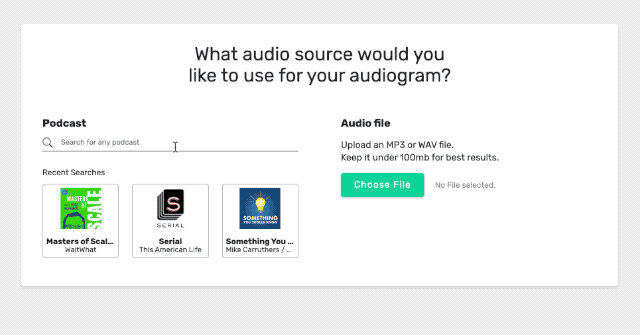
- Select a section of engaging audio to use:
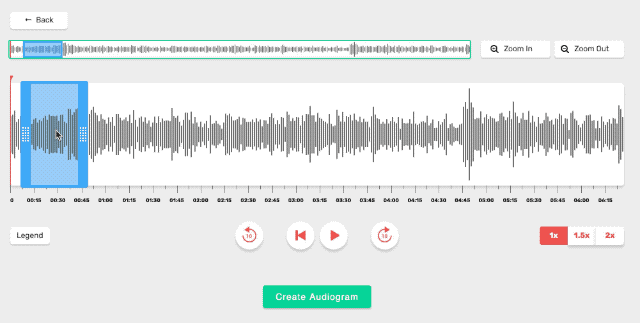
- Select a template and customize it’s appearance: