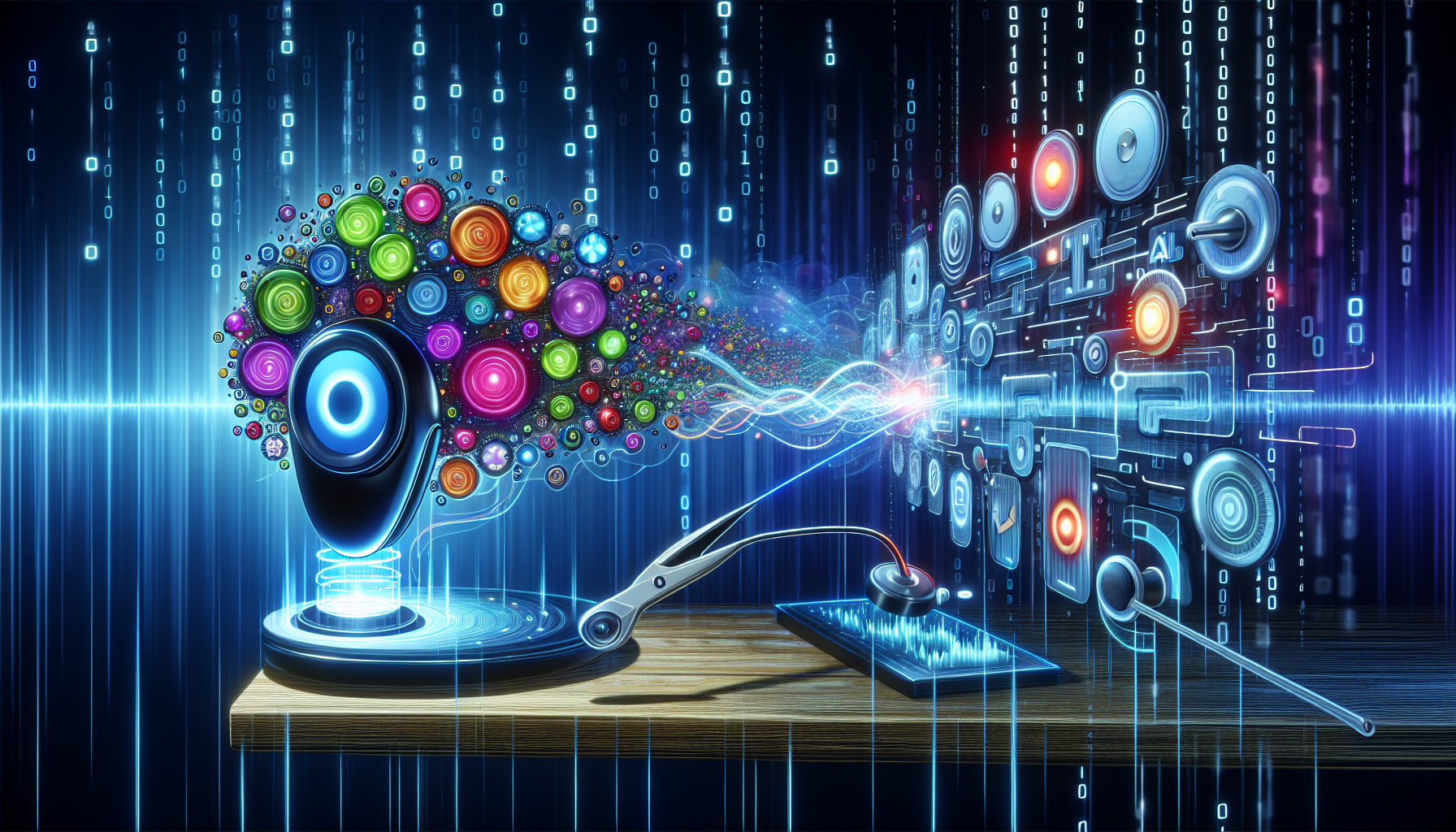Do you want to put a podcast on YouTube without video? We’ll explain the two easy ways get a podcast on YouTube and help you decide which is the best solution for you.

Two ways to get a podcast on YouTube
The first way to get your podcast on YouTube is to import your podcast RSS feed using YouTube Studio. YouTube will automatically upload your podcast audio file, find your cover art, and create a playlist of static videos. This is an easy way to get your podcast episode on YouTube, but the video isn’t very inspiring. There’s nothing moving, no visible captions, and the imagery never changes.
The other way to get your audio only podcast on YouTube is to use an audiogram generator to convert your audio files into stylish videos. This gives you more control over the appearance of the video, and helps keep the audience more engaged.
How to import podcast RSS into YouTube
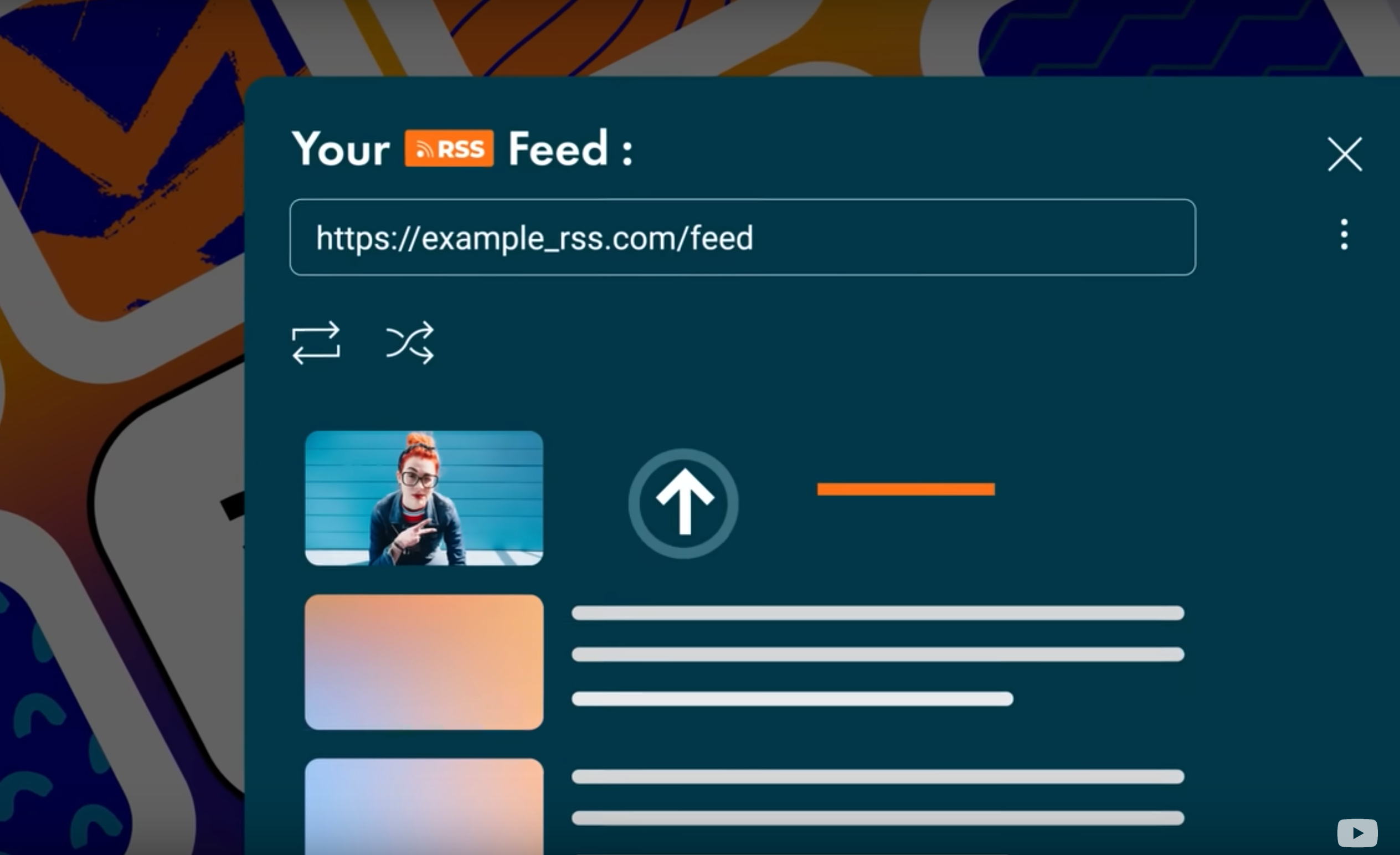
First you need to create and sign into your YouTube Studio account. Once your inside the YouTube Studio app, click on “create new podcast’. You’ll see a popup window appear, then just click on ‘submit RSS feed’. You’ll then be guided through the upload process.
Please remember, you’ll need to have the url for your podcast RSS feed ready.
Once your RSS feed is uploaded, YouTube will automatically build a playlist for your podcast. You can even re-order the episodes so that the playlist appears exactly as you want it. If there’s an episode on your RSS feed you don’t want published on YouTube, you can hide simply hide it.
Create Audiogram Videos
If you don’t have an RSS feed, or just want more creative control, then converting your audio directly into video is the best approach. You can use a free audiogram generator to make video with dynamic captions, sound waveforms, and custom imagery.
These tools allow you to upload custom fonts, episode specific imagery, set your brand colors and more. Once you’ve created a template for your podcast, you can even reuse it for every new episode or for old episodes in your back catalog.
And when you upload audio to a service like Audiogram, it generates a transcript so that the captions are accurate and well synced.
You can also use these tools to create micro content for other social platforms.
Why put your podcast on YouTube
First, there’s access to a massive new Audience. YouTube’s vast user base, estimated at 2.9 billion people, offers an opportunity to reach millions of potential listeners who might not be listening to podcasts on other platforms like Spotify and Apple Podcasts. This significantly increases the chance of your show idea or podcast being discovered, putting you in front of a diverse global audience.

Secondly, your podcast can be discovered through SEO. YouTube’s integration with Google’s powerful search engine capabilities means that podcasts on the platform benefit from enhanced SEO, making it easier for new listeners to find content through searches. This not only boosts a podcast’s visibility but also contributes to increasing its overall reach and engagement.
Video Podcasts without video?
It can get confusing, I know. You might have heard people say things like “YouTube podcasts without video don’t get as much listener engagement as video podcasts”. While it’s true that video versions of podcasts get more views, there’s still lots of life in a YouTube video even if it’s audio-only with just a static image. YouTube is promoting the static image audio episodes for a reason, it’s because people watch these episodes.
The Importance of Consistency
Now that we’ve established the value in creating your audio only podcasting channel, it’s worth mentioning the importance of being consistent. YouTube rewards the hard work of publishing videos consistently.

By publishing your full episode each week, your audience develops the habit of watching your videos on a regular schedule. Your YouTube channel will steadily grow as viewers start to subscribe and share podcast episodes.
If you find it challenging to post new episodes each week, consider publishing from your back catalog to give yourself a break.
Why not tap into your existing playlist? All the best creators do.
Automating YouTube Video
Another easy way to post regularly is by using apps for automation. In the podcasting world there are many solutions for creating video and controlling when the video versions get published to your YouTube channel.
If you’re really technical, you can use features from the Audiogram API to automate the creation of your video content. It helps you move beyond static images, and create truly dynamic video content.
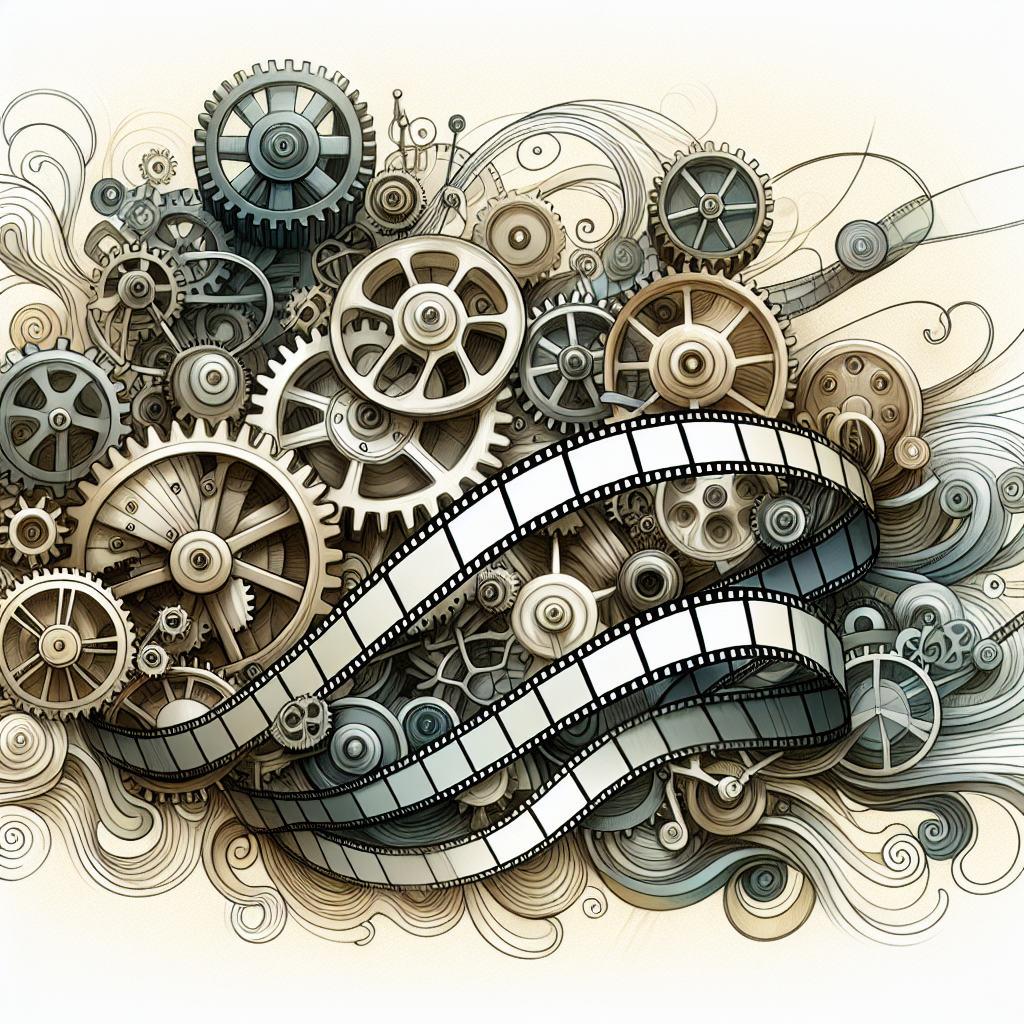
And if you’re less technical, there are services like Zapier and IFTT that can take your podcast feed, produce a video format, and publish it to YouTube. Let the microphone and computer do the work.
Audio Only Podcasts Work
If you’ve put the time into creating high quality audio podcasts, then you deserve to tap into the vast audience that exists on YouTube. The solutions for getting your video content on YouTube are straightforward and designed to be user-friendly.
Don’t miss out on this opportunity to unlock the full potential of your podcast.